Integrations
AccountancyManager is the beating heart of your practice, connecting you with your clients, colleagues and crucially - the other softwares you use.
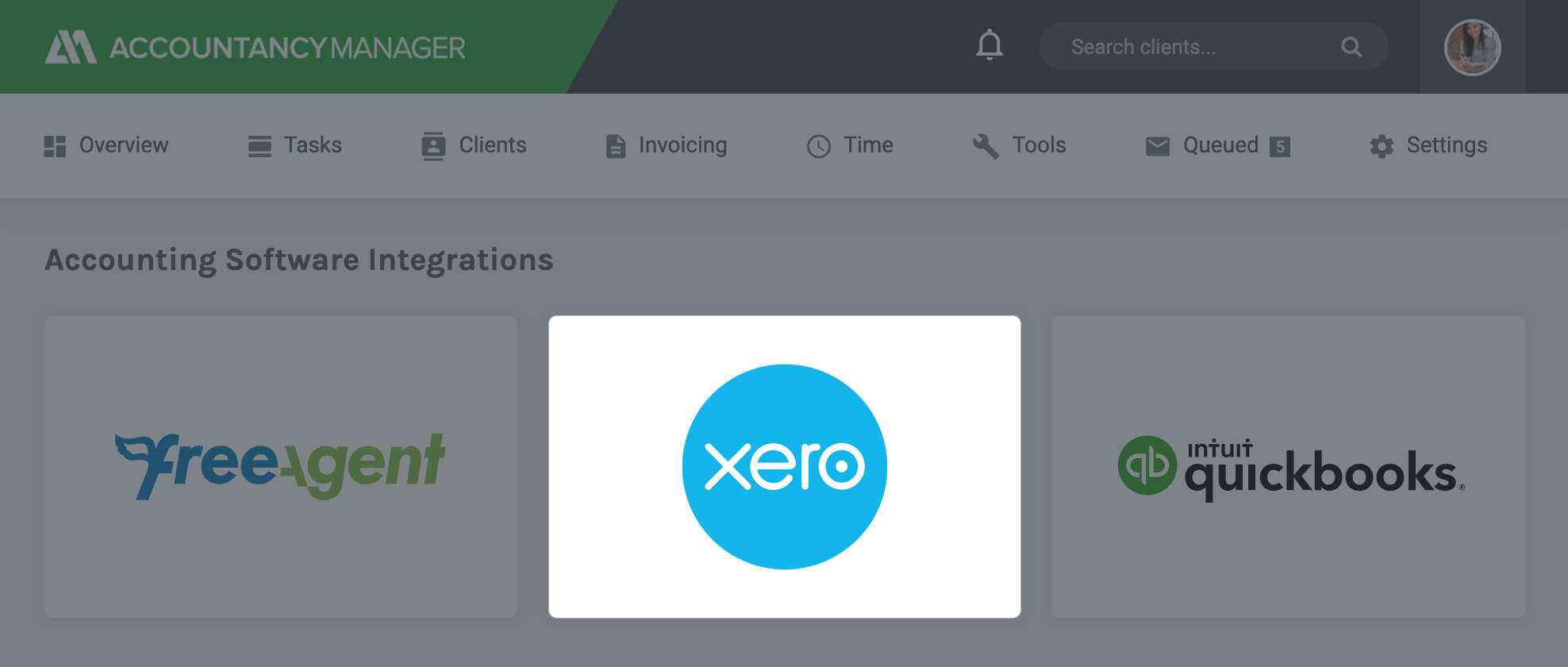
Xero
- Sync data from AM to Xero
- ...and from Xero to AM
- Send recurring invoices
- No more duplicate data entry
"Xero integration has really made it easy to identify discrepancies of client’s details between AM and Xero. So I can amend it in AM and sync back to Xero automatically."
— Yangbin Ma, Keep Right Accounting
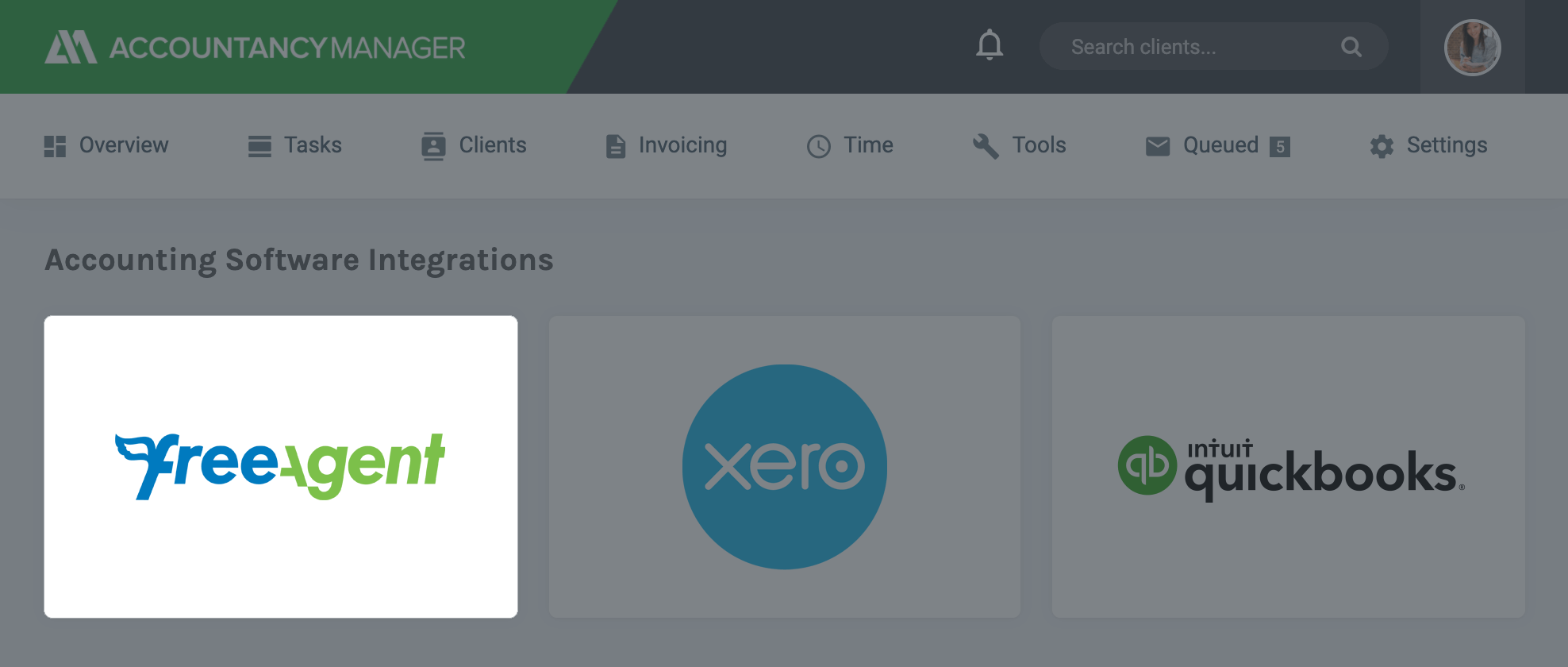
FreeAgent
- Sync data from FreeAgent to AM
- See client’s tax timeline and profit & loss
- No more duplicate data entry
- Client changes in FreeAgent updates AM
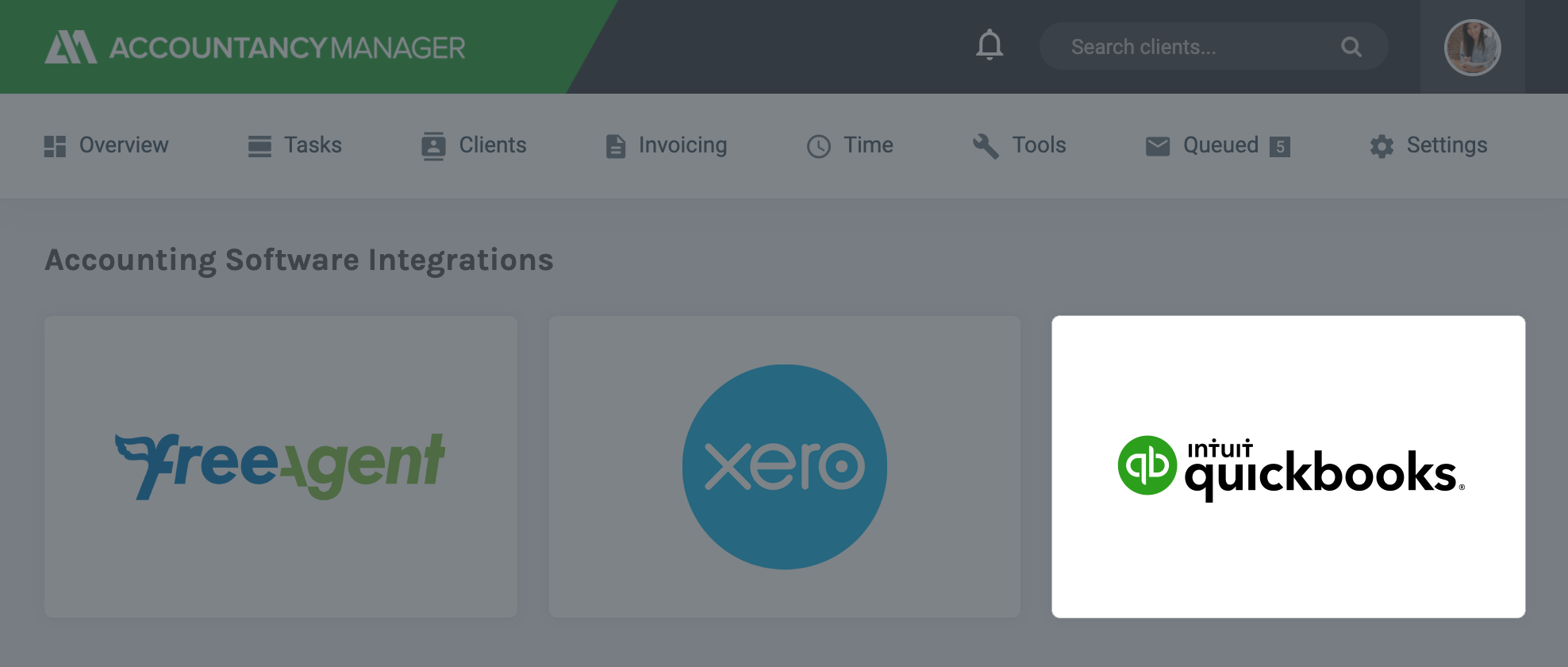
QuickBooks
- Sync data from AM to QuickBooks
- ...and from QuickBooks to AM
- No more duplicate data entry
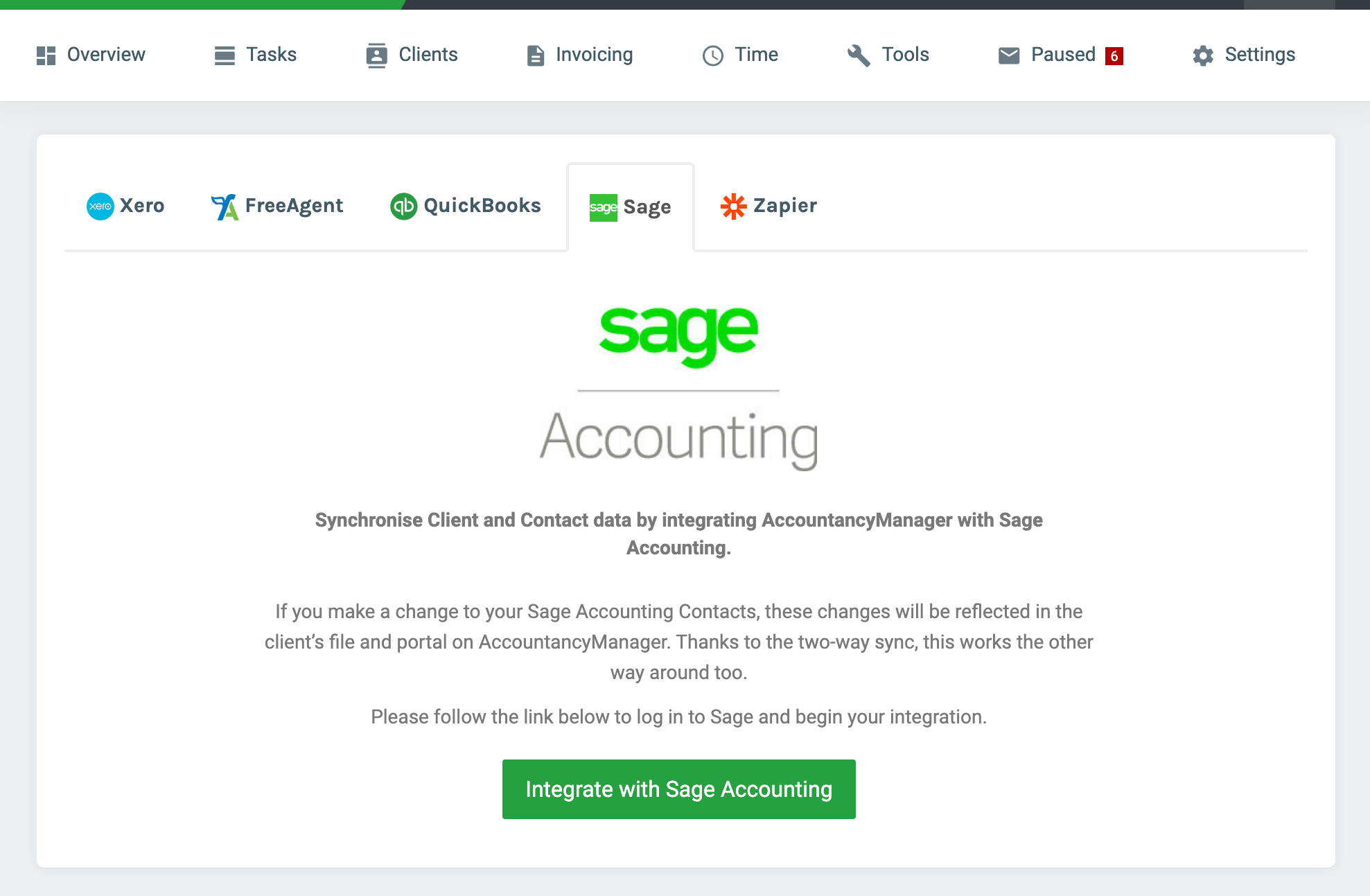
Sage
- Sync data from AM to Sage
- ...and from Sage to AM
- No more duplicate data entry
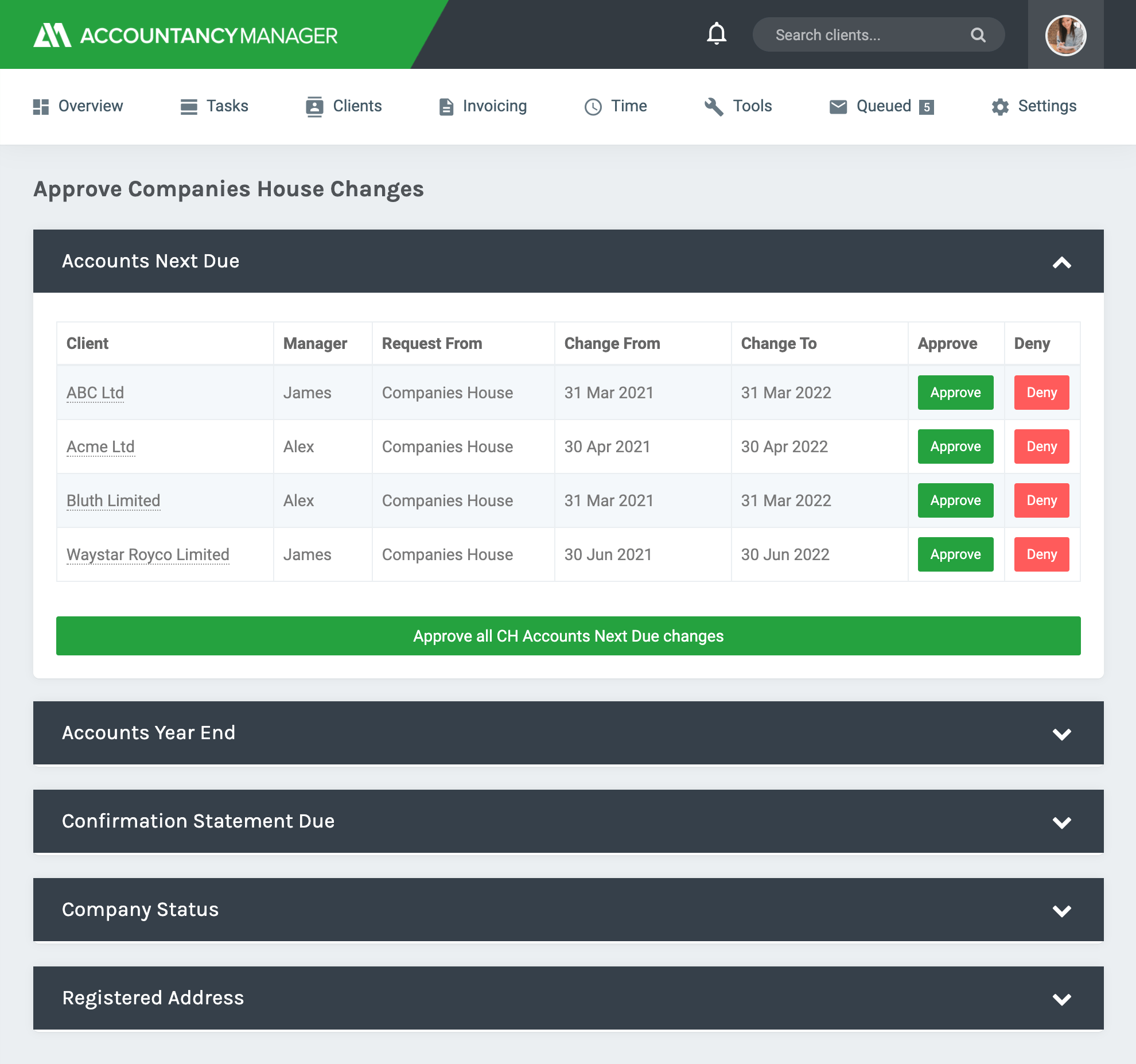
HMRC, Companies House and CRO
- Submit 64-8 Agent Authorisations
- Automatically pull through CH and CRO deadlines
- Automatic updates from CH and CRO
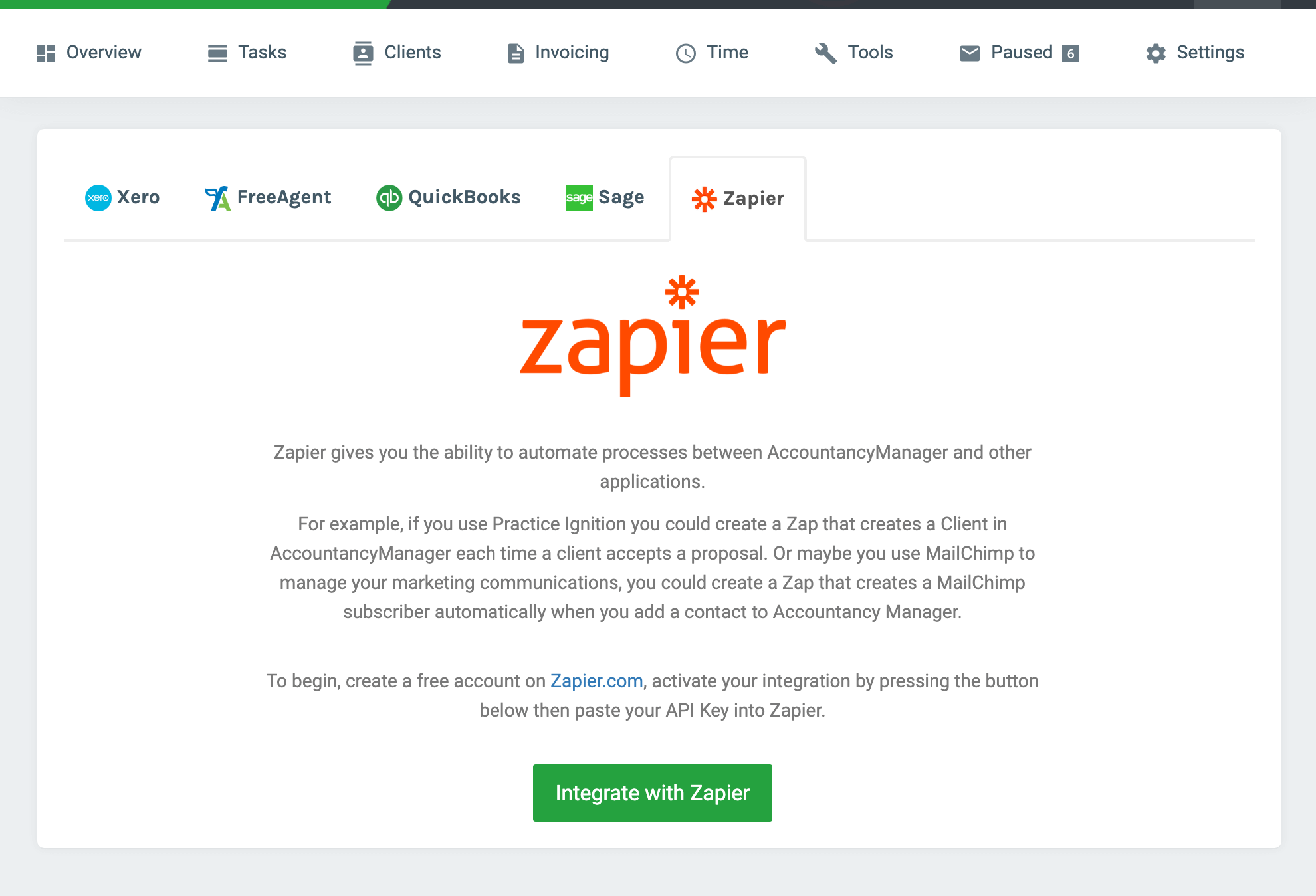
Zapier
- Link AM to 2,000+ apps through Zapier
- Sync client information and actions between AM and a multitude of other software
- When an update occurs in one system, this acts as a 'trigger' for an 'action' to happen in the other
- Create your own workflow, streamline internal business processes and automate the whole thing

GoProposal by Sage
- Create a client in AM then push their details over to GoProposal
- Send the proposal from GoProposal and see it on your AM Client Timeline
- Once the proposal is accepted, the right services in AM are switched on
- Receive a notification updating you that the proposal has been accepted.
"AM completely revolutionised my practice overnight. I used to spend hours preparing..."
Find out how AM revolutionises practices by signing up today.
Sign up